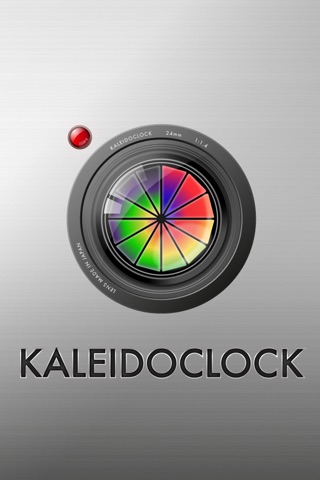Kaleidoclock app for iPhone and iPad
Developer: Florian Baron
First release : 12 Nov 2012
App size: 13.48 Mb
Create kaleidoscopic videos using video delay with your iPhone or iPad.
Kaleidoclock offers a unique way of creating videos of your surroundings that can be shared with your friends.
View the demo video here: https://vimeo.com/55501510
You can also use the front facing camera to create ever-changing visuals by moving in front of the device. (This works best when used in combination with AirPlay on a big screen.)
Kaleidoclock allows you to create mesmerizing videos using a fully adjustable video delay. Video from the camera of your iDevice is shown on a circular screen that is divided into segments, similar to the face of a clock. Only one of the segments is in real time, and each successive segment has an adjustable time delay. This setup lets you playfully create infinite styles of visuals through combining - in one image - the present and recent past.
Kaleidoclock uses OpenGL graphics processing, resulting in a smooth and responsive interface. You can also record your visual creations in real time and save them to your iDevices camera roll. (Video recording and export does not work on iPhone 3GS due to performance contraints.).
Features:
-Record videos and export in 720p HD to your camera roll
-Adjustable video delay, even during recording
-Works great when used in combination with AirPlay on a big screen
-Optimized for Retina displays and iPhone5
-Switch between front and back camera
-Turn video light on/off
The Kaleidoclock App is based on an interactive installation of the same name by video artist Florian Baron and was made possible with support of the 2012 Ashigara Art Festival in Japan.